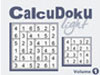CalcuDoku Light Vol 1 Game
Description
The object is to fill all empty squares so that the numbers 1 to N (where N is the number of rows or columns in the grid) appear exactly once in each row and column. In addition, the numbers in each block should produce the result shown in the top-left corner of the block according to the math operation appearing on the top of the grid. In CalcuDoku a number may be used more than once in the same …
Controls
Click mouse on the desired square to open dial pad and then click on the desired number. To remove a number, repeat the above using X at the bottom of the dial pad. Numbers can also be placed by pointing mouse on the desired square and then typing with the keyboard.